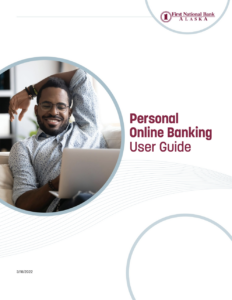Find the Answers You Need
Get an overview of our personal online banking services, features and account management information.
Frequently Asked Questions
-
How do I log in to my personal online banking account for the first time?
- If you already have your first-time login code.
- Click here to proceed to the first-time login screens.
- Take a look at the Personal Online Banking Guide.
- If you don’t have a first-time login code.
- Call 907-777-4362 or 800-856-4362 and have your personal savings or checking, loan, or certificate of deposit account information handy. Tell our Customer Service Representative you want to use Online Banking for the first time. You’ll soon have everything you need to get started.
- If you’re already using First National’s Telephone Banking.
- You can use your six-digit numerical password to log in to online banking for the first time.
- If you’re not a First National customer.
- Find your local branch or contact our local Customer Service team to find out how easy it is to put the financial power and experience of First National to work for you.
- If you already have your first-time login code.
-
How can I find the answers to my security questions for personal online banking?
- Log in to your account at FNBAlaska.com.
- From your account homepage, click Profile at the top-right-hand corner of the screen.
- From the Profile page, click the edit button for Challenge Questions. All Challenge Questions will display.
- Click “Show” on each answer to display the corresponding answer to each challenge question.
-
How do I reset my personal account password?
- Visit FNBAlaska.com and select Personal Banking from the Account Login.
- Click Forgot Password.
- Enter your username, the last 4 digits of your Social Security Number, and your email address.
- A temporary password will be emailed to you, which will expire 15 minutes after the password request. Please check your spam folder if you do not see this email.
- If you do not know your username, Contact Customer Service at 907-777-4362 or 800-856-4362. If you have exceeded the allowed number of attempts, you will not be able to use the forgot password link and will need to contact Customer Service to have your account unlocked.
Note: Username is case sensitive.
-
How do I turn on and off travel notifications?
Travel plans can be viewed, edited and deleted through the FNBApp. Users can set up to two travel plans per card, and travel plans cannot exceed 30 days in duration.
- Log on to the FNBApp and select Cards.
- Under Manage card, select Manage Travel Plans.
- Click “+” to Add Travel Plan.
- Enter the 6 test digit code, newer phones will auto detect the code and allow the FNBApp to read and enter the code.
- Click Submit.
- Enter up to 15 domestic or international destinations.
- Enter Date of Departure, Date of Return and click Submit.
-
What is the alerts service?
The alerts service sends account-based, security and transaction alerts to Personal Online Banking customers through email, text or smartphone push notifications.
Need Additional Support?
Zelle®
Digital Wallet
Home Loans

We’re Here to Help
Didn’t find what you were looking for? Contact a local customer support expert or stop by or call your local branch.