- Log into consumer online banking.
- Click on Pay Bills tab.
- Read and agree to the Terms of Service and click Enroll.
- Enter your mobile phone number and click Enroll.
- Read the Terms of Service for Bill Pay and Zelle and click the “I Accept” button and click Continue.
- Read the Privacy Policy, click the “I Accept” button and click Continue.
- To enroll in Zelle, click on “What else can I do?” at the bottom of the screen.
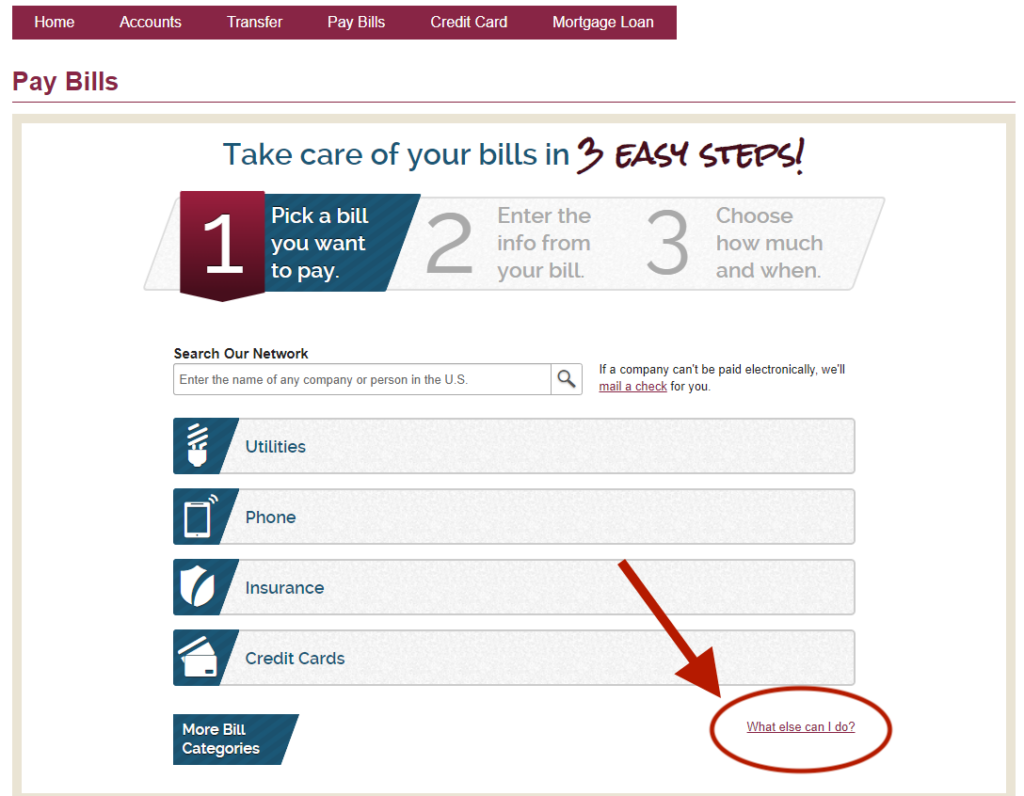
- Navigate to the “Send Money with Zelle” tab.
- Click on “Get Started.”
- Select either your email address or phone number on file and click continue.
- If you select your phone number, read the disclosure and click Ok for the notice on receiving text messages.
- Open your SMS messaging app, enter the six-digit code sent via text, and hit “Verify.” Do not share this information with anyone.
- Review the account information (last four digits of account) and click “Confirm Account.”
- You’re all set up! Click “Send Money” to send your first Zelle payment.